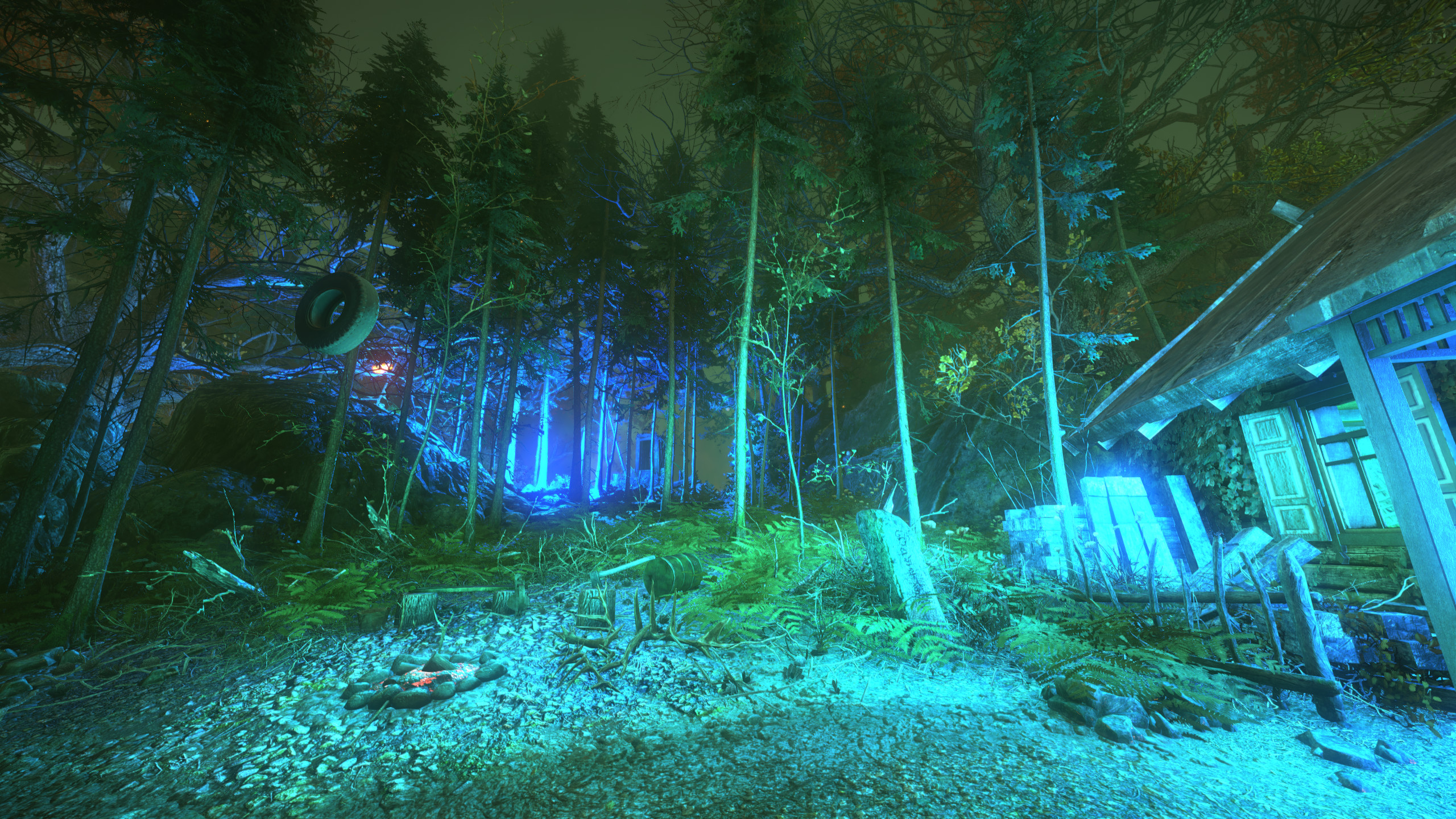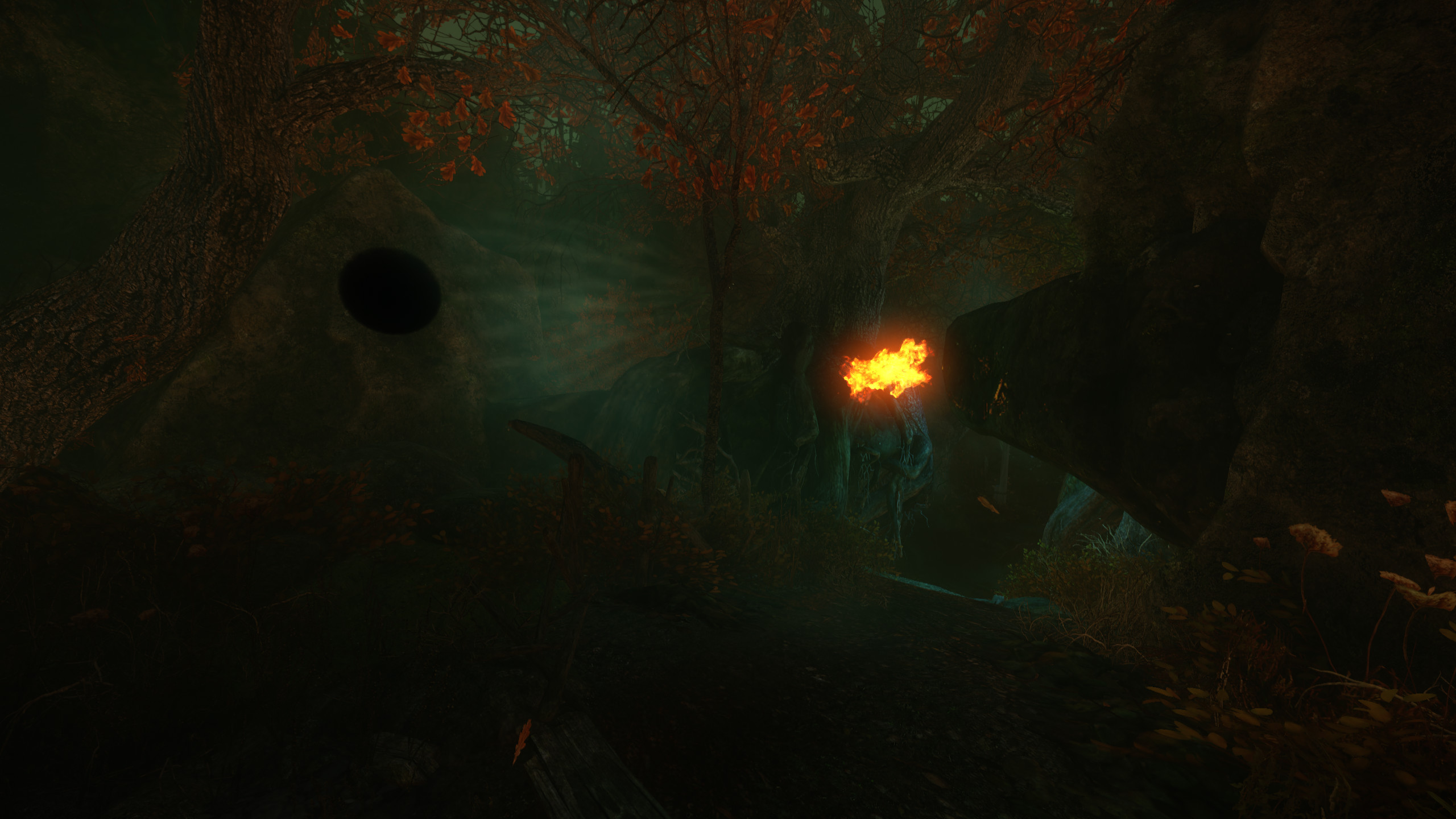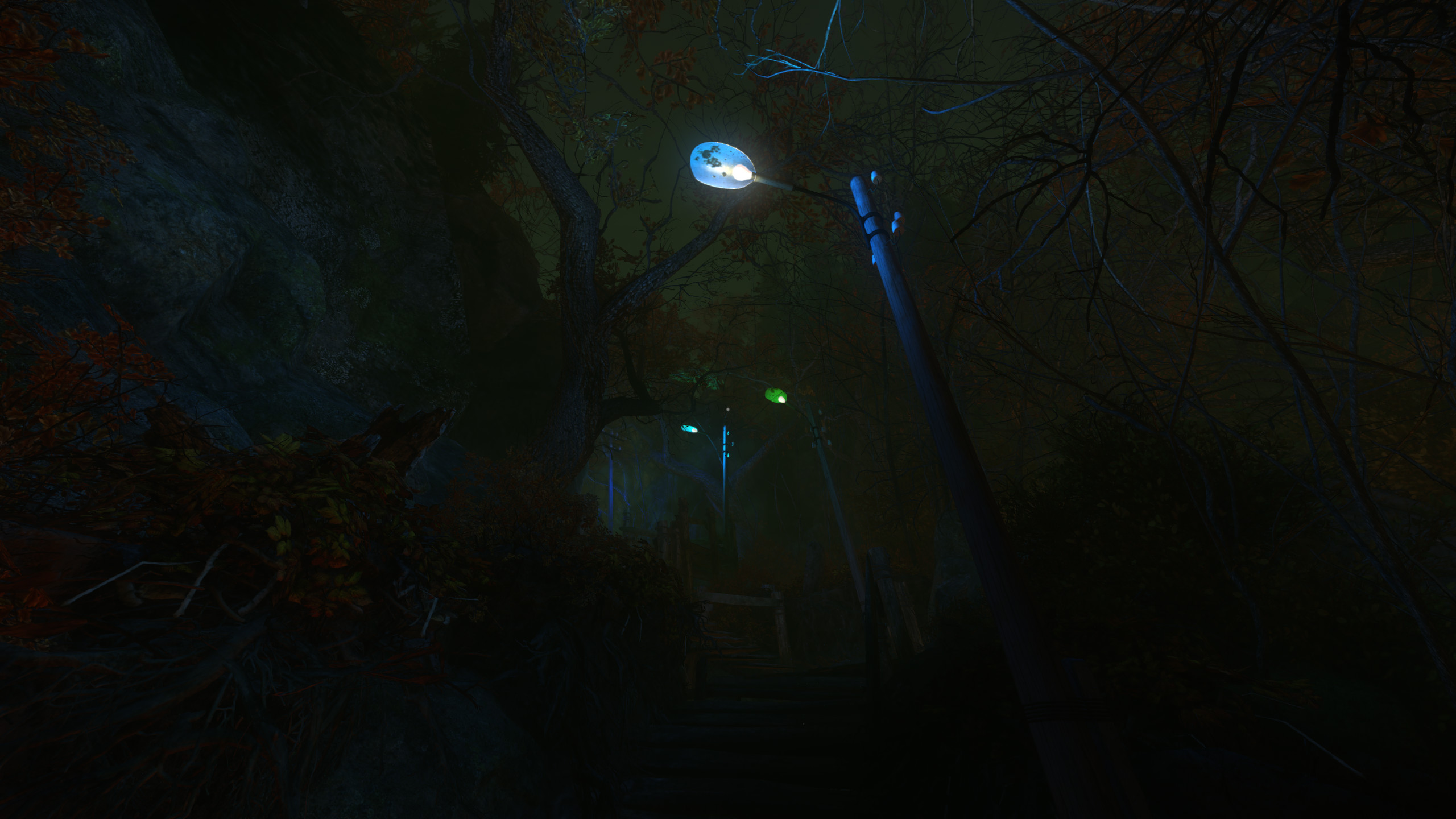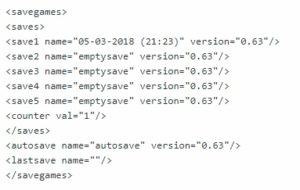This manual will help to know some nuance of the The Cursed Forest save system and also why is better not to use save files that was made in previous game version.
The Updated save game system for the “The Cursed Forest ” has been revised, not just to make the structure of the saving the game easier, and for the improve informative of the save file names but also for to cease the use of save files created in outdated versions of our game. Unfortunately, this issue is specifically to CRYENGINE 5. If game levels are changed in any way (ie. adding new assets/level layout changes), than the information in the old save file becomes unusable, and will likely lead to a very weird result when this old file attempts to be loaded.
It is very surreal, isn’t it?
In theory the state of the save game system in CRYENGINE 5 can be rewritten, and solve the previously mentioned problem, but unfortunately our small team lacks the skills to do so. That is why it is very important after big game updates that players begin a new game or section from the beginning, and don’t load old save files.
We’ve worked extremely hard to ensure that all choices made in prior sections remain synchronized, so that players can choose to start a new game from any section they choose without missing important progress.
Let’s go back and look closer to the updated saving system. The main logic for the updated save system can be found here: .\The Cursed Forest\assets\Libs\UI\UIActions\savegame.xml.
Information for previous save game files, the game version in which they were created, and other details can be found at: .\The Cursed Forest\assets\savegames.xml. This is the main file, which could prove a helpful to the usual user.
Example of the savegames.xml content:
“05-03-2018 (21:23)” – this is the new format for the save file names (note being sorted by date for accessibility)
Version=”0.63 – this is the game version in which the save file was created.
counter val – save file number/counter.
If because of some reason you need to use old save files, then you can open savegames.xml via text editor and change the game version of the needed save file to the latest patch number (0.63 in this example), but don’t forget about the weird results that could happen as we mentioned before.